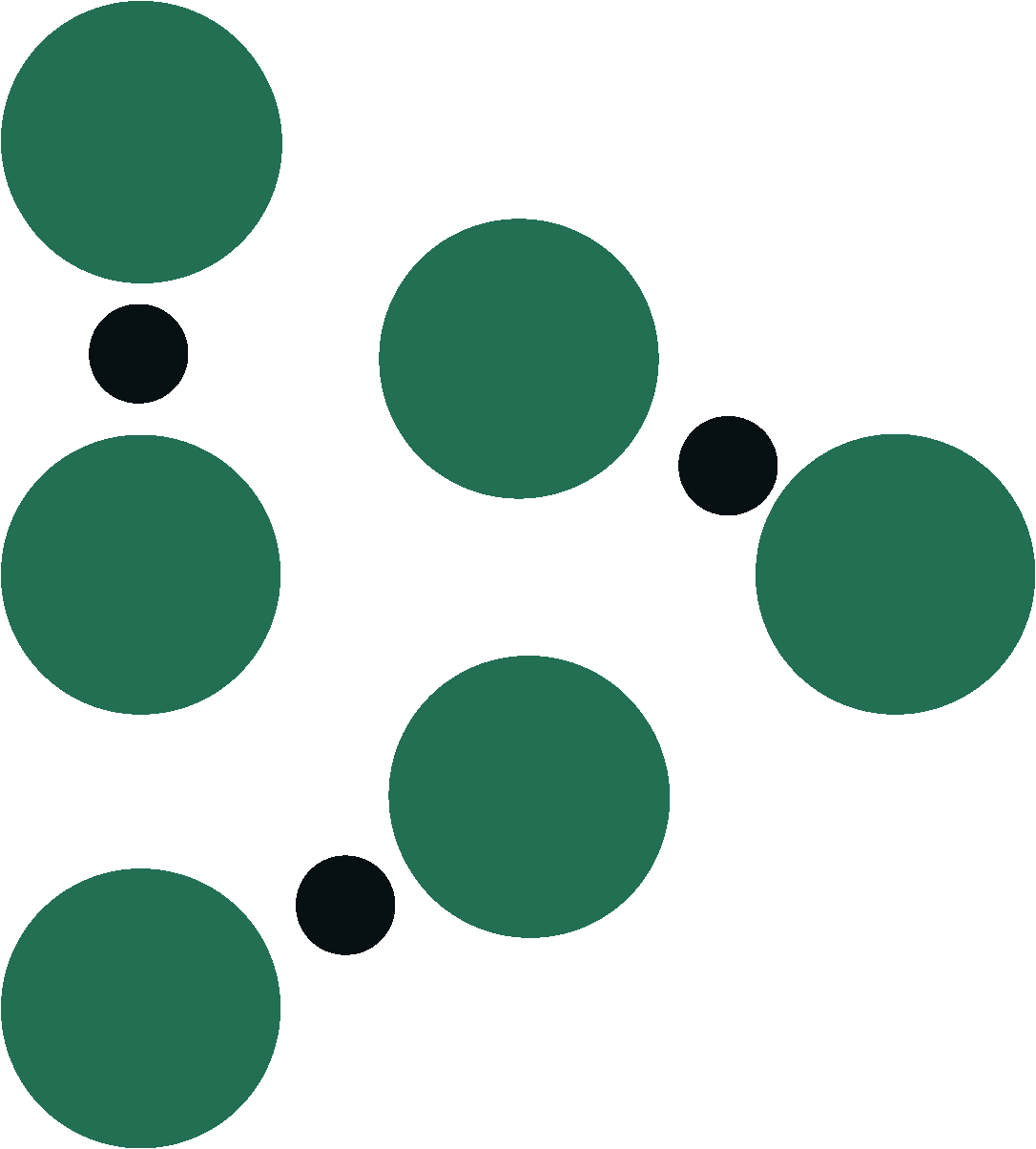Do you make smart irrigation decisions?
Growers & consultants often ask us:
“How did you determine the Wet, OK, & Dry zones on the soil moisture chart?” &
“How do I use the chart to decide when to irrigate?”
With the growing season gearing up, we thought it would be a great time to dive into that topic!
What do the different zones mean?
As a reminder for the three colored zones, the blue zone means the soil is near its water holding capacity, so adding water will not help the plant. This is an opportunity for the grower to save on irrigation costs.
If your data is in the green zone, the plant has sufficient moisture, which means it can easily get the water it needs to grow. This is the zone we want to try to stay in.
If the sensor reads in the yellow zone, the plant is at its permanent wilting point. The plant will struggle to get the moisture it needs, and you will begin to see signs of visible stress. Without irrigating, you continue to add stress to the crop.
Where do the moisture zones come from?
The Trellis Dashboard shows growers & consultants soil moisture, temperature, & ion content data collected by sensor stations installed in their fields. This post will focus on Watermark sensor stations, which collect moisture data at up to 5 depths & soil temperature data at a depth of 2”. Figure 1 is a chart from a 2-depth Watermark sensor station. The solid line shows the moisture readings of the top (shallow) sensor & the dashed line shows the moisture readings of the bottom (deep) sensor.
Bottom line, the soil texture in which you install your soil moisture sensors determines the values of the Wet, OK, & Dry zones that show up on the soil moisture chart. You can adjust or customize the zones as you see fit.
Remember that Watermark sensors measure soil water tension, which is measured in kilopascals (kPa). In layman's terms, this is a measure of how hard the plant has to work to draw water from the soil.
We use the following readings as a general guideline:
0 to -10 (kPa): Saturated soil
-10 to -30 (kPa): Soil is adequately wet (except coarse sands, which are beginning to lose water)
-30 to -60 (kPa): Usual range for irrigation (most soils)
-60 to -100 (kPa): Usual range for irrigation in heavy clay
-100 to -200 (kPa): Soil is becoming dangerously dry for maximum production
These sensors work best in clay, loam, sandy loam, fine sandy loam, & loamy sand soil textures. Figure 2 (right) shows these textures & the Available Water Depletion curve associated with each.
It’s widely accepted that if 50% of available water is depleted from a field, it’s considered Dry.
If you draw a vertical line from 50% Available Water Depletion down to the corresponding soil texture in your field, & then view the corresponding Soil Suction (potential) value, you’ll arrive at the OK/Dry Threshold that you’ll see in your soil moisture chart.
Similarly, if only 10% of the available water has been depleted, the field is considered Wet.
If you draw a vertical line from 10% Available Water Depletion down to the corresponding soil texture in your field, & then view the corresponding Soil Suction (potential) value, you’ll arrive at the Wet/OK Threshold that you’ll see in your soil moisture chart.
The table below shows the Wet/OK & OK/Dry threshold for each soil texture.
| Soil Texture | Wet/OK Threshold | OK/Dry Threshold |
|---|---|---|
| Loamy Sand | -11.5 | -25 |
| Fine Sandy Loam | -12 | -30 |
| Sandy Loam | -12.5 | -40 |
| Loam | -23 | -84 |
| Clay | -37 | -215 |
When should I irrigate? And how much?
So, now that you understand what the Wet, OK, & Dry zones mean & where they come from, how do you use this information to decide when to irrigate & how much?
To determine when to irrigate: Look at how fast your moisture levels are changing
The drier the soil gets, the faster the soil moisture readings will change. For example, it might take three or four days for the readings to change from -10 kPa to -15 kPa, but it might take only one day for the readings to change from -25 kPa to -30 kPa.
To determine how much to irrigate: Look at readings from both sensors
If the top sensor(s) are dry, but the bottom sensor(s) have adequate moisture, your field only needs a short irrigation cycle.
If the top & bottom sensors are dry, your field needs a longer irrigation cycle to replenish the entire root profile.
If you're looking for a more precise way of deciding when to irrigate, use the predominant soil texture in your field & irrigate when the shallow sensor reaches the trigger levels shown in Table 2. These thresholds are regional, so talk to your extension agent to get their advice on when to trigger irrigation.
| Soil Texture | |||||
|---|---|---|---|---|---|
| Loamy Sand | Sandy Loam | Loam | Silt Loam | Clay Loam | |
| Irrigation Threshold (kPa) | -25 to -30 | -30 to -40 | -35 to -50 | -40 to -60 | -60 to -80 |
Key Takeaways
Look at how fast your moisture levels are changing to decide when to irrigate & use both sensor readings to decide how much to irrigate
Using the field's predominant soil texture helps determine your soil's "trigger level"
With the Trellis Dashboard, you can set your thresholds, decide how you want to be notified, & then receive notifications via email &/or text when your field reaches critical moisture levels.
Click here to learn more about our Dashboard.
Click the button below for a printable version of this post!